这节让esp32通过wifi自己建立一个web server,就是自己建立一个网站服务器,就会有一个ip地址,在手机或电脑和esp32连接同一个wifi的情况下,让手机或电脑登录那个ip地址的网站就可以给esp32发送相应信息,esp32收到不同的信息执行不同操作,本代码就是实现控制开灯与关灯。
手机有一个快捷指令的应用,通过那里的设置可以改变siri的功能,选择添加项目,选文稿→文本,输入网站地址,如http://192.168.1.7/?led=on,再添加网络→获取URL内容,就可以通过siri控制esp32上的灯的亮灭。
try:
import usocket as socket
except:
import socket
from machine import Pin
import network
'''
import esp
esp.osdebug(None)
'''
import gc
gc.collect()
ssid = '***' #wifi名称
password = '***' #wifi密码
station = network.WLAN(network.STA_IF)
station.active(True)
station.connect(ssid,password)
while station.isconnected() == False:
pass
print('Connection successful')
print(station.ifconfig())
led = Pin(12,Pin.OUT)
def web_page():
html = """<html><head><meta name="viewport"
content="width=device-width, initial-scale=1"></head>
<body><h1>Ojay Server</h1><a
href="?led=on"><button>ON</button></a>
<a
href="?led=off"><button>OFF</button></a></body><html>"""
return html
s = socket.socket(socket.AF_INET, socket.SOCK_STREAM)
s.bind(('',80))
s.listen(5)
while True:
conn, addr = s.accept()
print('Got a connection from %s' % str(addr))
request = conn.recv(1024)
request = str(request)
print('Content = %s' % request)
led_on = request.find('/?led=on')
led_off = request.find('/?led=off')
if led_on == 6:
print('LED ON')
led.value(1)
if led_off == 6:
print('LED OFF')
led.value(0)
response = web_page()
conn.send('HTTP/1.1 200 OKn')
conn.send('Content-Type: text/htmln')
conn.send('Connection: closenn')
conn.send('HTTP/1.1 200 OKn')
conn.sendall(response)
conn.close()
代码改一个wifi的名称和密码就可以用了,运行后upycraft会打印出当前的ip地址,可以试着电脑登上该ip地址,你会发现可以在网页上控制灯的开关,那你已经成功了!改一下siri即可。
附上其他文章的链接:
《吃白菜一样用micropython玩esp32(一)—— 搭建环境》
《吃白菜一样用micropython玩esp32(二)—— 点灯大师》
《吃白菜一样用micropython玩esp32(三)—— 触摸按键、ADC》
阅读全文
 芯耀
芯耀




 1966
1966
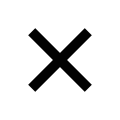
 下载ECAD模型
下载ECAD模型

.jpg?x-oss-process=image/resize,m_fill,w_128,h_96)





 [课程]STM32电机控制软件开发软件X-CUBE-MCSDK 6x介绍
[课程]STM32电机控制软件开发软件X-CUBE-MCSDK 6x介绍


