我前面介绍过RT-thread的一种OTA方案,可以通过串口或者网络进行远程升级,那今天在原来的这套方案的基础上做一些修改,实现U盘升级。
相比于串口和网络,U盘升级在某些方面有很大的优势,首先它不需要网络,对于那些不具备上网功能的设备来说很方便,其次它不需要连接数据线,在距离上有优势,说到这,可能有人会说,u盘要插到设备上才能用,距离怎么就有优势了呢?
是的,U盘升级确实需要有人到设备这边手动操作,但是因为U盘是很通用的设备,即使是非研发人员也可以操作,不需要烧录器,也不需要安装一些驱动和软件,只需要找一个U盘把升级固件放进去,然后插到设备上升级即可。
比如有个客户安装了我们的设备,但是后来软件要进行升级优化,如果这个设备是支持U盘升级的那么我就可以把升级的固件发给客户,让他自己用一个U盘来升级设备,这样一来,我们就不需要跑到现场去烧录固件了。
好了,废话不多说,马上开整。
一、挂载U盘
使用U盘升级,第一步要先把U盘的读写调试好,关于U盘的使用,可以看下我之前的博客,有很详细的介绍,这里就不多说了。
RT-thread应用讲解——U盘(usb host)
二、使能OTA
要想远程升级,那肯定先得有OTA的功能,关于OTA的使用我在前面的博客里面也详细介绍过了,不知道的同学可以先去看下。
RT-thread应用讲解——OTA
OTA部分只要要完成bootloader的制作和app的制作即可。这两部分都调试好了之后就可以加入U盘升级的代码。
三、U盘升级代码
前面把U盘的挂载和OTA都调试好了之后就可以使用U盘来进行OTA了。
示例代码如下:
#include <rtthread.h>
#include <stdio.h>
#include <stdbool.h>
#include <finsh.h>
#include <fal.h>
#include <dfs_posix.h>
#define DBG_SECTION_NAME "ota_usb"
#define DBG_LEVEL DBG_LOG
#define DBG_COLOR
#include <rtdbg.h>
/* 固件版本号 */
#define APP_VERSION "1.0.0"
/* 固件名称 */
#define USBH_UPDATE_FN "/rtthread.rbl"
/* 固件下载分区名称 */
#define DEFAULT_DOWNLOAD_PART "download"
static char* recv_partition = DEFAULT_DOWNLOAD_PART;
rt_sem_t ota_sem = RT_NULL;
static void print_progress(size_t cur_size, size_t total_size)
{
static unsigned char progress_sign[100 + 1];
uint8_t i, per = cur_size * 100 / total_size;
if (per > 100)
{
per = 100;
}
for (i = 0; i < 100; i++)
{
if (i < per)
{
progress_sign[i] = '=';
}
else if (per == i)
{
progress_sign[i] = '>';
}
else
{
progress_sign[i] = ' ';
}
}
progress_sign[sizeof(progress_sign) - 1] = '�';
LOG_I("�33[2A");
LOG_I("Download: [%s] %d%%", progress_sign, per);
}
static int ota_usb_download_entry(void* parameter)
{
DIR *dirp;
static size_t update_file_total_size, update_file_cur_size;
static const struct fal_partition * dl_part = RT_NULL;
static int fd;
static rt_uint8_t buf[1024];
static rt_err_t result;
struct stat file;
rt_kprintf("The current version of APP firmware is %sn", APP_VERSION);
while(1)
{
result = rt_sem_take(ota_sem, RT_WAITING_FOREVER);
if(result == RT_EOK)
{
rt_kprintf("Default save firmware on download partition.n");
rt_kprintf("Warning: usb has started! This operator will not recovery.n");
/* 查询固件大小 */
result = stat(USBH_UPDATE_FN, &file);
if(result == RT_EOK)
{
LOG_D(""USBH_UPDATE_FN" file size is : %dn", file.st_size);
}
else
{
LOG_E(""USBH_UPDATE_FN" file not fonud.");
goto __exit;
}
if(file.st_size <= 0)
{
LOG_E(""USBH_UPDATE_FN" file is empty.");
goto __exit;
}
/* 获取"download"分区信息并清除分区数据 */
if ((dl_part = fal_partition_find(recv_partition)) == RT_NULL)
{
LOG_E("Firmware download failed! Partition (%s) find error!", recv_partition);
goto __exit;
}
if (file.st_size > dl_part->len)
{
LOG_E("Firmware is too large! File size (%d), '%s' partition size (%d)", file.st_size, recv_partition, dl_part->len);
}
if (fal_partition_erase(dl_part, 0, file.st_size) < 0)
{
LOG_E("Firmware download failed! Partition (%s) erase error!", dl_part->name);
}
/* 以只读模式打开固件 */
fd = open(USBH_UPDATE_FN, O_RDONLY);
if (fd >= 0)
{
do
{
/* 读取u盘的固件,一次读1024字节 */
update_file_cur_size = read(fd, buf, sizeof(buf));
/* 把固件写入片外flash的download分区 */
if (fal_partition_write(dl_part, update_file_total_size, buf, update_file_cur_size) < 0)
{
LOG_E("Firmware download failed! Partition (%s) write data error!", dl_part->name);
close(fd);
goto __exit;
}
update_file_total_size += update_file_cur_size;
print_progress(update_file_total_size, file.st_size);
}
while (update_file_total_size != file.st_size);
close(fd);
}
else
{
LOG_E("check: open file for read failedn");
goto __exit;
}
rt_kprintf("Download firmware to flash success.n");
rt_kprintf("System now will restart...rn");
/* wait some time for terminal response finish */
rt_thread_delay(rt_tick_from_millisecond(200));
/* Reset the device, Start new firmware */
extern void rt_hw_cpu_reset(void);
rt_hw_cpu_reset();
/* wait some time for terminal response finish */
rt_thread_delay(rt_tick_from_millisecond(200));
__exit:
LOG_E("download rtthread.rbl file failed");
}
}
}
void ota_usb_init(void)
{
fal_init();
ota_sem = rt_sem_create("otasem", 0, RT_IPC_FLAG_FIFO);
rt_thread_t thread1 = rt_thread_create("ota_usb", ota_usb_download_entry, RT_NULL, 4096, 26, 10);
if (thread1 != RT_NULL)
{
rt_thread_startup(thread1);
}
}
INIT_APP_EXPORT(ota_usb_init);
static rt_uint8_t ota_usb_start(void)
{
rt_sem_release(ota_sem);
return RT_EOK;
}
MSH_CMD_EXPORT(ota_usb_start, OTA start);
四、运行测试
先做好一个要升级的固件(rtthread.rbl)放到U盘里,插入U盘之后,查看U盘是否有该文件。
通过调用命令开始升级。
提示:用命令只是为了方便调试,实际使用可以通过实体按键或屏幕按键来触发升级。
至此,整个升级的流程就走完了。
五、结束语
好了,关于U盘升级的介绍就到这里,整个流程看着挺复杂,但是知道原理之后回头再看,其实结构还是很清晰的,如果还有什么问题,欢迎在评论区留言。如果这篇文章能够帮到你,就给我点个赞吧,如果想了解更多RT-thread和单片机的内容,可以关注一下博主,后续我还会继续分享更多的经验给大家。
教程相关源码:https://download.csdn.net/download/ShenZhen_zixian/12880749
RT-thread相关教程汇总:https://blog.csdn.net/ShenZhen_zixian/article/details/120563891
 芯耀
芯耀




 2165
2165
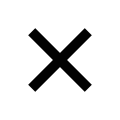
 下载ECAD模型
下载ECAD模型




