本帖最后由 木子鱼 于 2014-6-9 10:52 编辑
Apache据说是世界使用排名第一的web服务器。关于Apache服务器的优点大家可以自己百度哈。我现在想在Rio板子上安装配置Apache服务器。用于后面将web程序放进去运行。
下载Apache的网址http://www.apache.org http://mirrors.hust.edu.cn/apache//httpd/httpd-2.4.9.tar.bz2
将下载到的httpd-2.4.9.tar.bz2 放进Rio的系统中。 我是将其放在目录/usr/local/src 下
1、从终端cd到该目录,输入指令#tar jxvf httpd-2.4.9.tar.bz2 解压 得到目录 httpd-2.4.9
2、使用configure命令配置httpd
输入#./configure --prefix=/usr/local/httpd-2.4.9 出现报错:

意思是缺少APR (Apache Portable Runtime library)
从网址http://apache.fayea.com/apache-mirror//apr/apr-1.5.1.tar.gz 和http://apache.fayea.com/apache-mirror//apr/apr-util-1.5.3.tar.gz 下载apr和apr-util。然后解压缩到/usr/local/src/httpd-2.4.9/srclib目录中
并将解压缩得到的目录apr-1.5.1 apr-util-1.5.3 重新命名为apr 和apr-util。
使用#mv apr-1.5.1 apr #mv apr-util-1.5.3 apr-util
3、带上--with-included-apr选项重新配置httpd。 #./configure --prefix=/usr/local/httpd-2.4.9 --with-included-apr
结果还是报错:
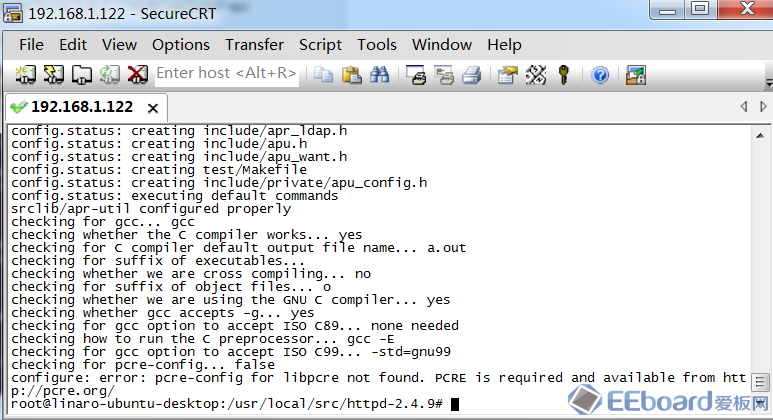
这次是缺少PCRE(Perl Compatible Regular Expressions)
解决方法是# apt-get install libpcre3 libpcre3-dev
4、配置、编译和安装httpd
#./configure --prefix=/usr/local/httpd-2.4.9 --with-included-apr
#make
#make install
5、 配置apache服务、启动。
#cd /etc/init.d
# ln -s /usr/local/httpd-2.4.9/bin/apachectl
#/etc/init.d/apachectl start
# update-rc.d apachectl defaults (配置每次开机时自动启动apache服务)
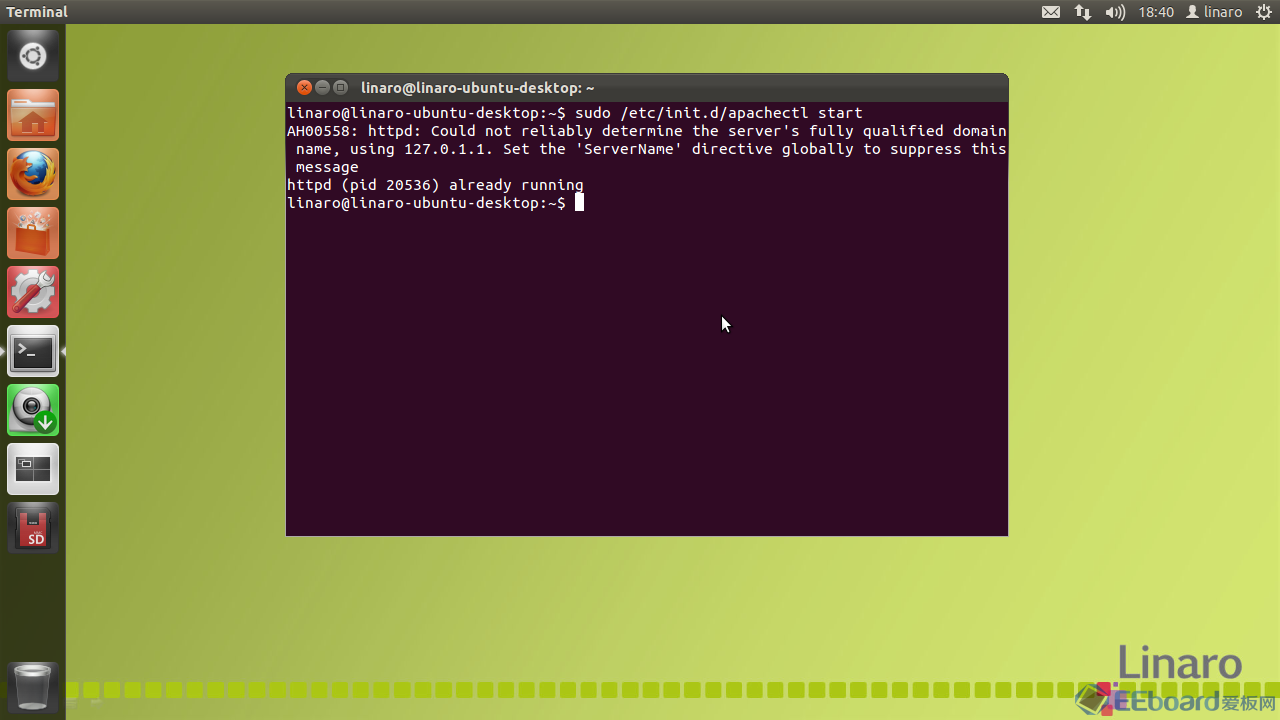 6、 服务启动成功,在Rio系统中,打开搜狐浏览器输入http://127.0.0.1/ 或者 http://localhost
6、 服务启动成功,在Rio系统中,打开搜狐浏览器输入http://127.0.0.1/ 或者 http://localhost

用其他电脑浏览器,输入http://192.168.1.133/ (此IP地址为RIo板子Ubuntu系统的IP地址)

·······································································································································
以上部分有参考这篇网上的帖子 http://www.linuxidc.com/Linux/2012-09/70518.htm |  /5
/5 
 /5
/5 